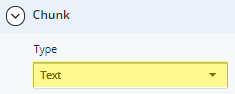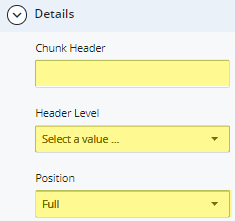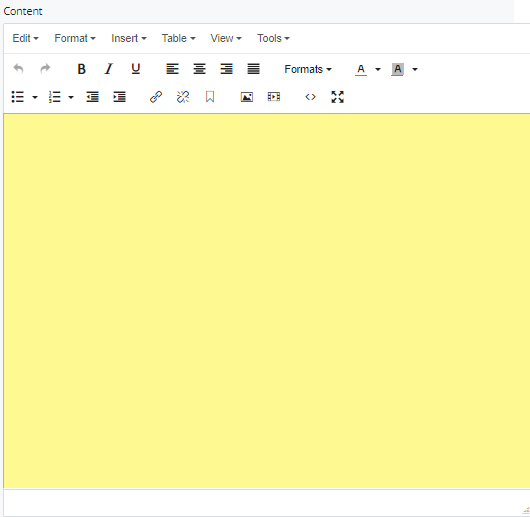The text chunk is the most basic and flexible of all the chunk types and is the most frequently used. The text chunk has a WYSIWYG editor for formatting and styling.
To keep content organized, always create a new text chunk when:
- You want to include a header
- You end the previous chunk with a call-to-action button
Visit the email and links page and buttons page for additional formatting options.