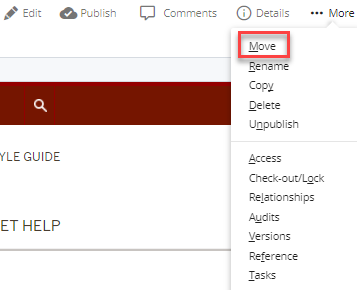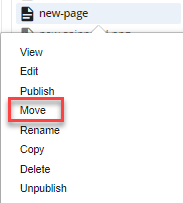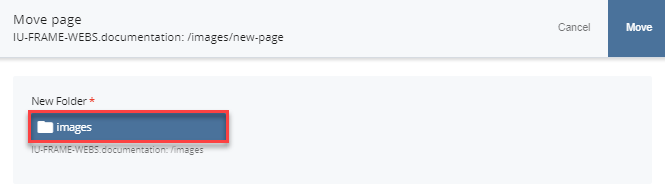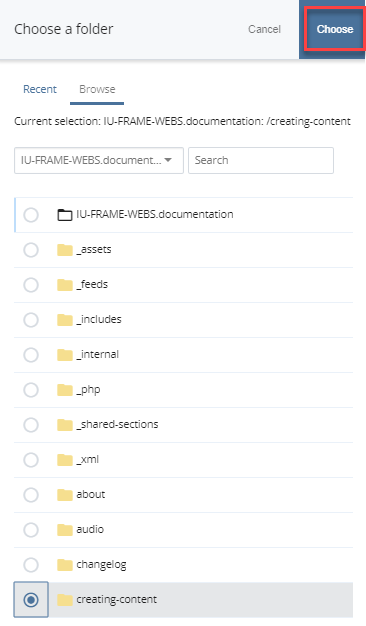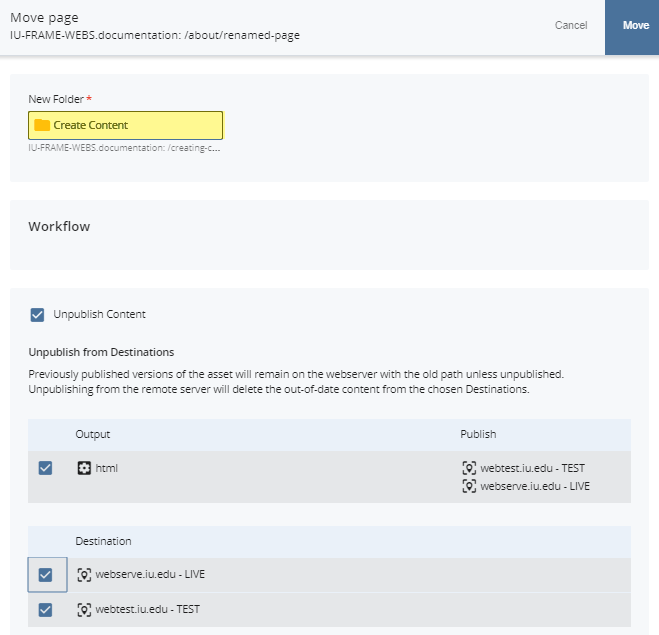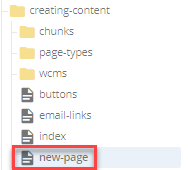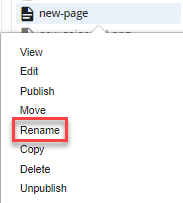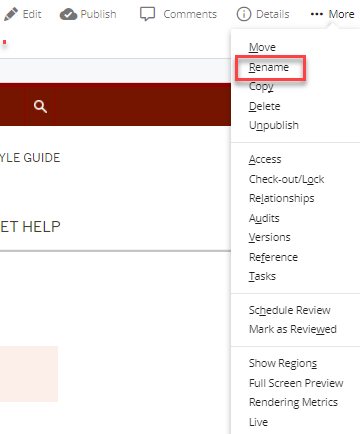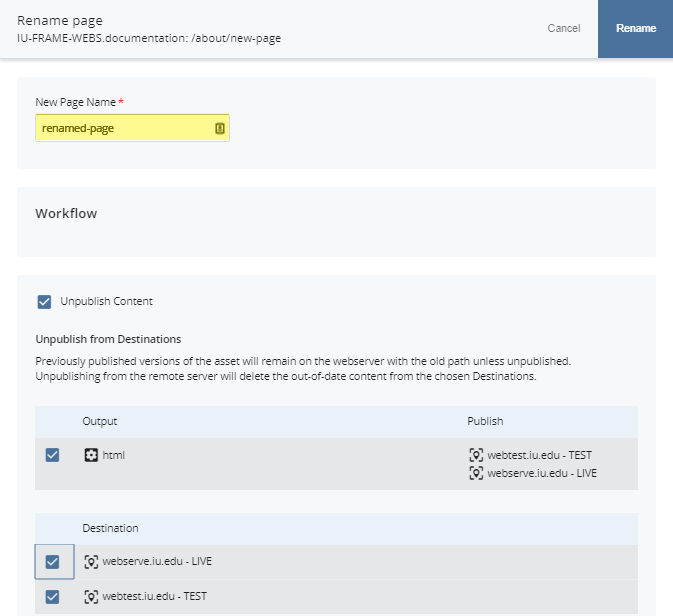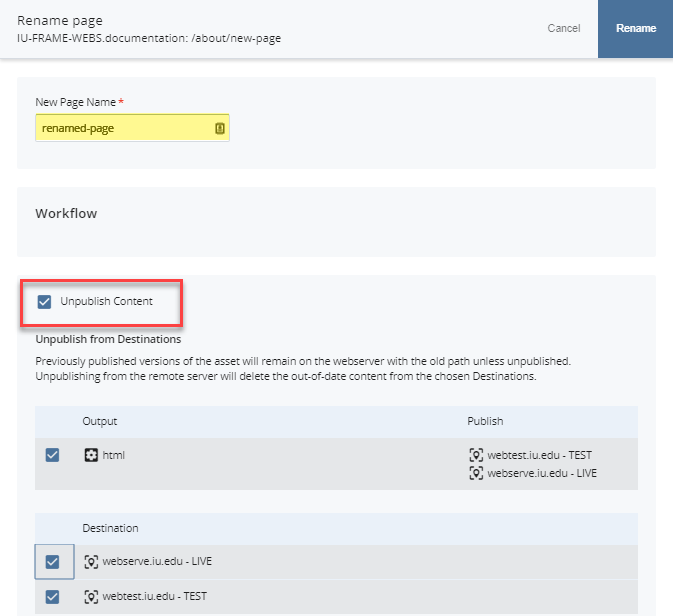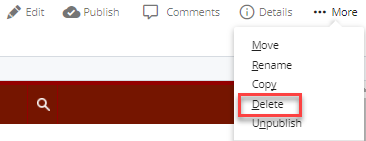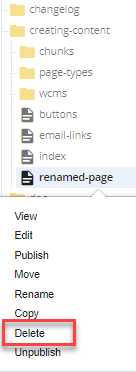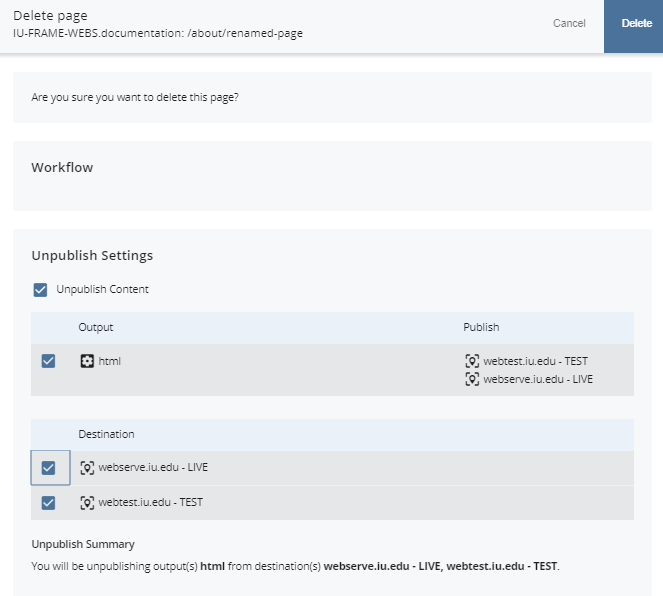Files in the WCMS may be moved, renamed, or deleted.
It is important to note that delete is different from unpublish. When a file is deleted from the WCMS, it is removed from the WCMS, not your site. When a file is unpublished, the file is removed from the site, but is still retained within the WCMS. If you are deleting a page, it should also be unpublished.