Pullquotes add voice to your content by highlighting quotes from significant people. A pullquote may include a photo and an attribution, and grab attention when used as a breakout section.
Add voice with quotes
Example of a pullquote with image
What the people need and demand is that their children shall have a chance...
William Lowe Bryan
Simple pullquote example
I would say that there is probably nothing more important as part of the education of students at Indiana University than the international engagement aspect of their education.
President Michael A. McRobbie
Fields for a pullquote
Content
The text of the pullquote is entered into the content field. Links and styling are permitted; however, the text should be as simple as possible.
Image
An image may be associated with a quote. The image is typically of the person who said the quote. Upload the image to the WCMS before adding the image. This image should be a square (768px x 768px) image. CSS is applied to the image to create a porthole, so be sure the main focus of the photo is in the center.
Attribution
The Attribution field is a text-only field that gives credit to the person who said the quote.
Creating a pullquote
Step 1
Expand to Section > Chunk. From the Type dropdown menu, choose Pullquote.
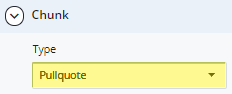
Step 2
In Section > Chunk > Details choose the position.
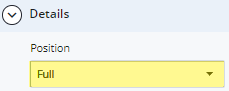
Step 3
In the Content field, enter the quote. Do not include quotation marks.
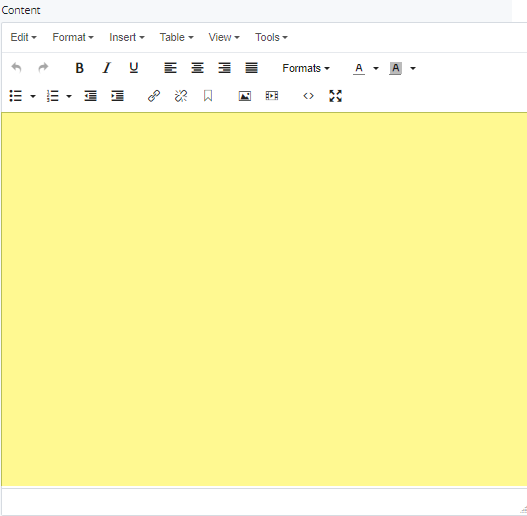
Step 4
To add an uploaded image, select the image.
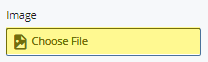
Step 5
Add the Attribution.
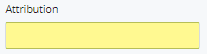
Step 6
To save a draft of the page, click Save & Preview. Submit the page to apply your changes. Publish the page.

