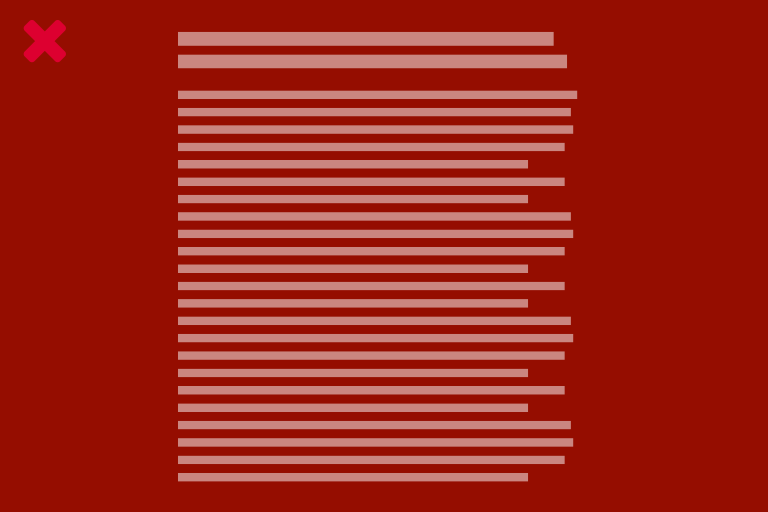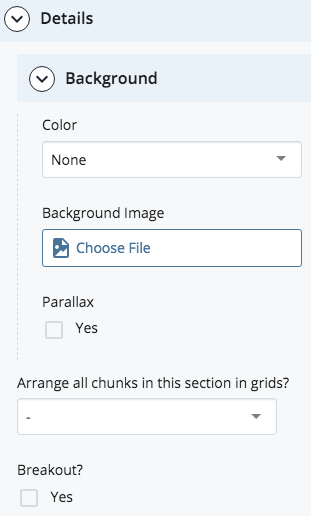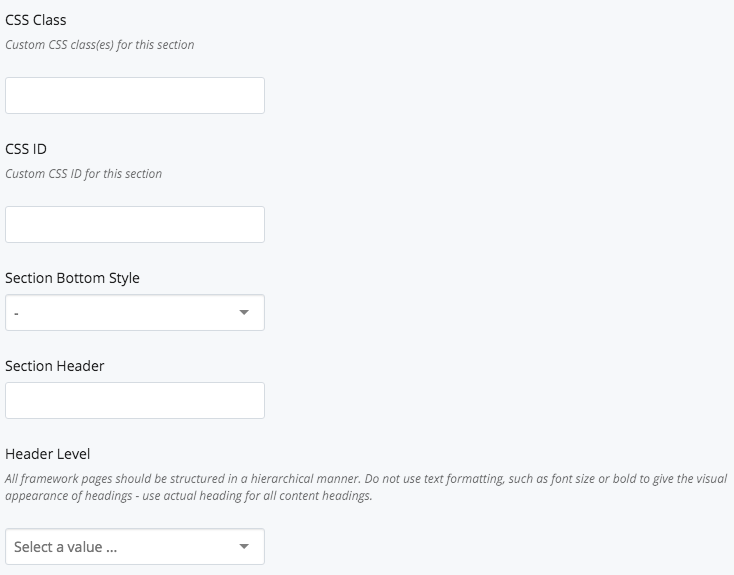Creating sections on a page
A section is a horizontal container that spans the width of the page. Each section has three columns for placing content chunks. You can have multiple chunks in a section, and multiple sections on a page.
You can customize sections by adding background colors or images. You also can modify the layout of your section with grids, extra spaces, horizontal rules, and more.
These adjustments depend on the types of content you want to highlight, or where you want to draw attention on the page.
You would create a new section if:
- You want to change the background color/image
- You want to change the layout of a section to use a grid