The full width header chunk may be used to add a header in the middle of content without creating a new section. A full width header will not work in a section with a grid.
Full width header chunk
Example
Lorem ipsum dolor sit amet, consectetur adipiscing elit. Proin ultrices enim a neque porta congue. Praesent a eros erat. Quisque pellentesque nec leo eget lacinia. Aliquam id ipsum vitae felis tincidunt luctus. Integer ut dui rhoncus, viverra tellus id, molestie magna.
Panel
Donec fermentum pellentesque justo, nec convallis ante condimentum eget. Nunc ornare neque in magna luctus, eu mattis sapien interdum.
Here is an example of a full width header between content

The whole crimson area is one section with a full width header in the middle.
Creating a full width header chunk
Step 1
Expand to Section > Chunk. In the Type dropdown menu, choose Full Width Header.
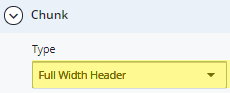
Step 2
Type the Chunk Header and Header Level.
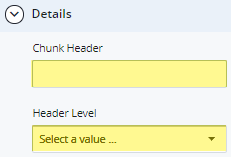
Step 3
To save a draft, click Save & Preview. Submit the draft to apply your changes. Publish the page.

