Primary navigation folders
Folders can be added to the main horizontal navigation by setting Navigation Set to Primary.
Folders can be added to the main horizontal navigation by setting Navigation Set to Primary.
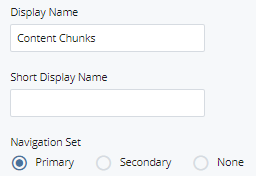
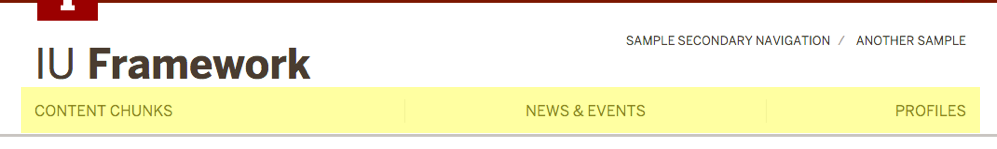
Folders can be included in the secondary navigation, which appears on the top right above the primary navigation.
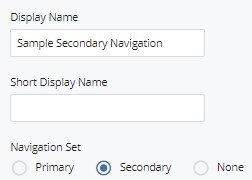
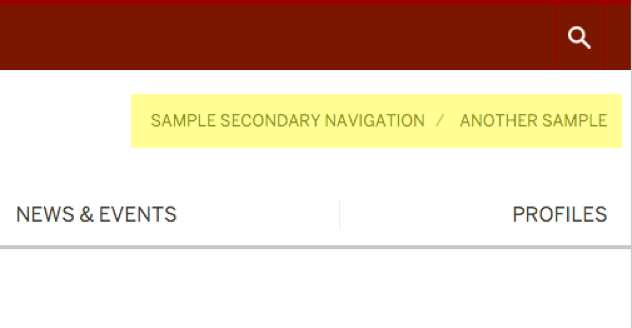
Pages set to be in the primary navigation will appear in the left navigation. Pages cannot appear in the secondary navigation.
Navigation is rendered on Sitehost-test and so the _xml folder must be published if: