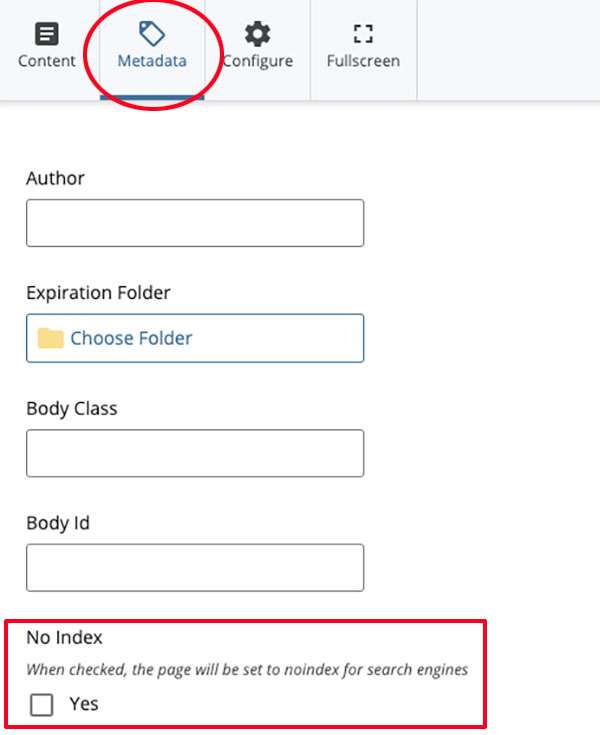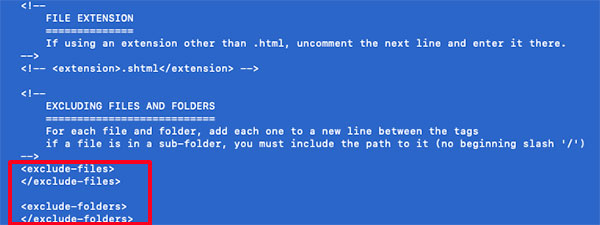The “noindex” feature is used on websites to tell search engines not to index a specific page. That means search engines like Google will not include that page in their search results. This functionality is commonly used for things like campaign pages, where a page is intended for specific, targeted users that should not appear in search engine results.
The Web Framework allows users to select the noindex option from the Metadata tab when in edit mode.
To apply this update for sites created before 10/7/2021, follow the manual update instructions or try the automatic update tool.
Once the page is published, the <meta name="robots" content="noindex" /> tag will be added to the page, telling search engines not to index the content of the page.
In addition to selecting the noindex checkbox, the page should also be removed from the site’s sitemap. This can be done by the Sitehost account owner, proxy, or developer via SSH on the group Sitehost account. Once connected, navigate to the webs folder and edit the sitemap.ini file. Following the instructions in sitemap.ini, files and folders may be excluded. When finished, save the file. When the sitemap generation script automatically runs again, the file(s) and/or folder(s) will be excluded from the sitemap.xml file.
Note: The file should not be excluded from robots.txt, only the sitemap.