The Manual Feed Chunk can be used to display news, event, or profile feeds from a WCMS index block.
Learn more about profile feedsStep 1
Expand to Section > Chunk. In the Type drop-down menu, select Feed.
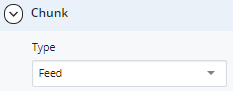
Step 2
In Section > Chunk > Details, enter the Chunk Header and Header Level.
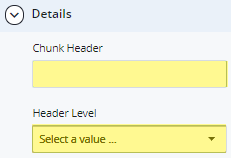
Step 3
Choose the Position, select the Profiles, News-Manual, or Events-Manual Feed Type and select the Block.
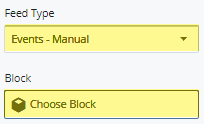
Step 4
Navigate to the _feeds folder and select the desired feed block.
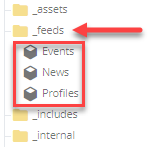
Step 5
If using a news or events feed, choose the Maximum Number of Items for the feed. From the Mode drop-down menu, choose how to display the feed.
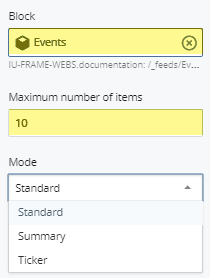
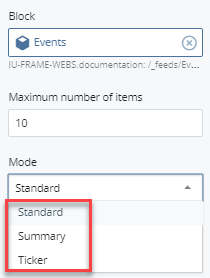
Step 6
To link to a full listing of events, news, etc., use the Link option. Choose either an Internal Link or an External Link. Type text for the Link Label.
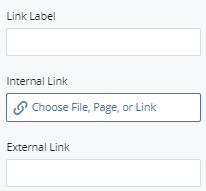
Step 7
To save a draft, click Save & Preview. Submit to apply your changes. Publish the page.

