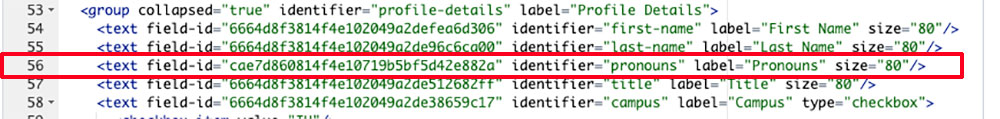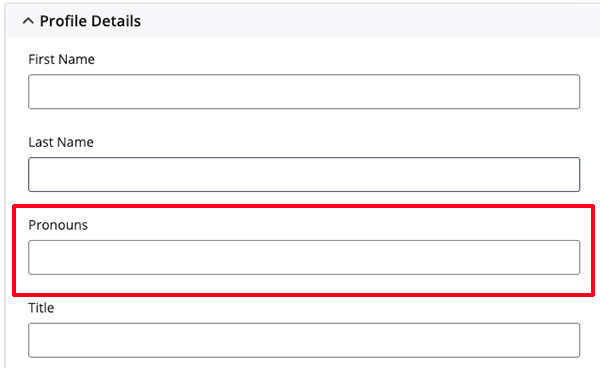This update adds a pronoun field to the Profile page type. Pronouns will appear in a profile listing as well as on an individual profile page. Sites created before 10/7/2021 will need to be updated with these steps, or use the automatic update tool and apply the 2021 Oct (issue 179): Add pronouns input for Page profile update.
Step 1:
In the Administration area of your site, locate the Data Definition for Page - Profile.
Edit the Data Definition in XML.
Step 2:
Navigate to approximately line 56. Between lastname and title, add the following: