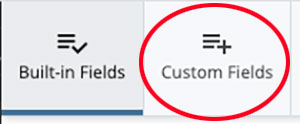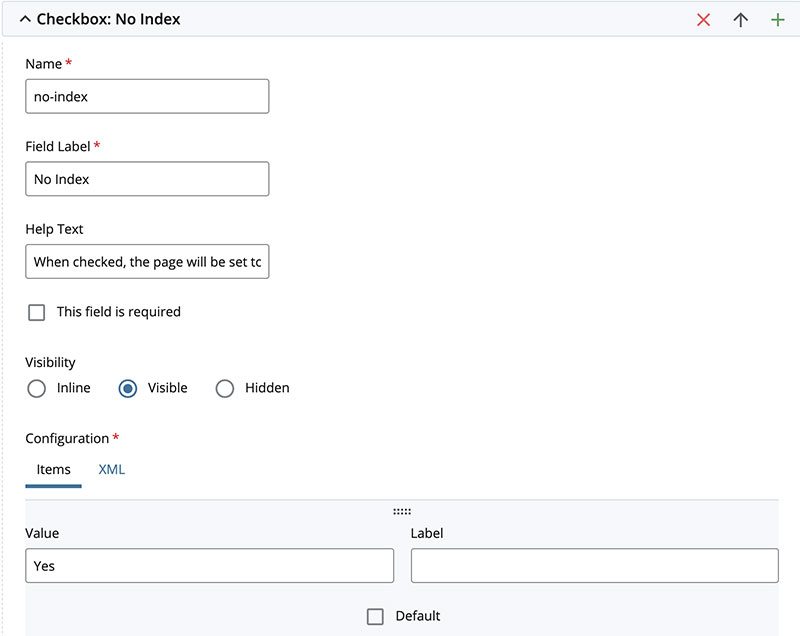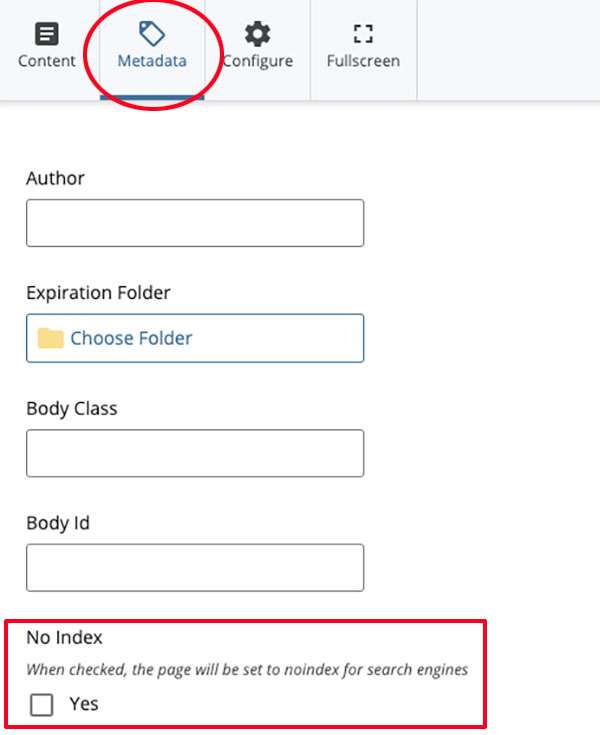This update adds the option for a noindex tag to be added to a page to prevent search engine indexing. To learn more, see the noindex information page.
Sites created before 10/7/2021 will need to follow these manual updates, or use the automatic update tool and apply the 2021 Oct (issue 182): Enable noindex for individual page update.
Step 1:
In the Administration area of your site, navigate to the Metadata Set for Page.
Step 2:
Click Edit and select the Custom Fields tab.
Step 3:
Scroll to the bottom of the page and from the Add After options, click Checkbox.
Step 4:
Fill in the fields with the following:
Name:no-index
Field Name:No Index
Help Text:When checked, the page will be set to noindex for search engines
Under Visibility, select Visible.
Under Configuration, add the Value of Yes.
Step 5:
Submit to save the changes.
Step 6:
Confirm the changes by editing a page and clicking on the Metadata tab.
Note: When using the noindex option, be sure to also exclude the page from the sitemap. To learn more, see the noindex information page.
If you have localized Velocity for Page/Hierarchy, please follow Velocity update instructions in GitHub.