Follow these steps only if _internal/xsl/Template has been localized.
Changes in XSLT template
Step 1
Go to _internal/xsl/Template and edit.
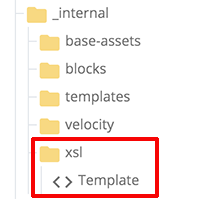
Step 2
Find <main role="main"> and replace it with <main>.
Step 3
Add landmarks after body class as shown below:
<xsl:variable name="landmarks" select=".//element[@action='hide'][@name='landmarks']/text()"/>
<xsl:value-of select="$landmarks"/>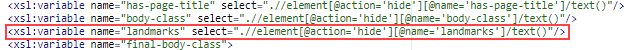
Step 4
Make sure the$landmarks value is appended to the body class with proper preceding space. Find <xsl:value-of select="$body-class"/>
and replace it with the following code.
<xsl:value-of select="$body-class"/><xsl:text> </xsl:text>
<xsl:value-of select="$landmarks"/><xsl:text> </xsl:text>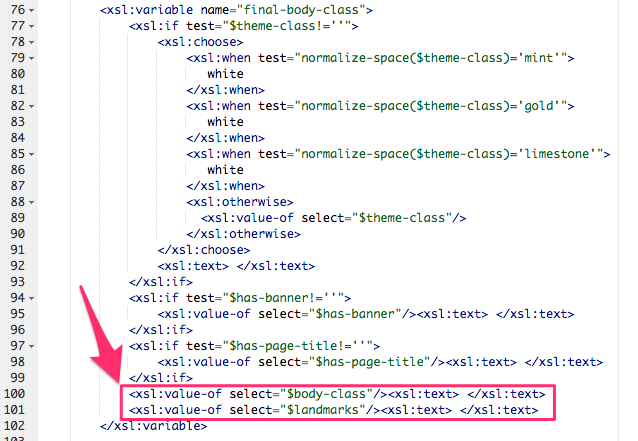
Step 5
Submit to save changes.

