Step 1
Go to _internal > templates > Page - Standard and edit the template.
Go to _internal > templates > Page - Standard and edit the template.

Remove the following <div> wrappers as shown in the code below.
<div class="off-canvas-wrapper-inner" data-off-canvas-wrapper="">
<div class="off-canvas-content" data-off-canvas-content="">
</div>
<!--/.off-canvas-content -->
</div>
<!--/.off-canvas-wrapper-inner -->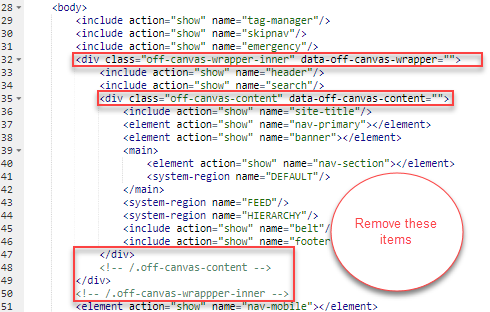
Add the following header tag after <include action="show" name="emergency"/>.
Note: If you do not see the emergency notification node in your template, add the following header tag after <include action="show" name="skipnav"/>. If you want to include emergency notifications, follow the update steps.
Line numbers are only for reference and may not be the same on your site.
<header id="header"></header>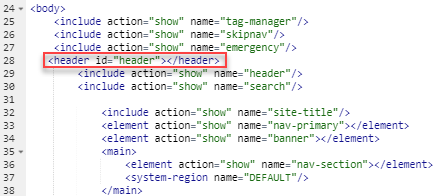
Move the following items into the header tag in this order:
<include action="show" name="skipnav"/>
<include action="show" name="header"/>
<include action="show" name="search"/>
<element action="show" name="nav-mobile"></element>
<include action="show" name="site-title"/>
<element action="show" name="nav-primary"></element>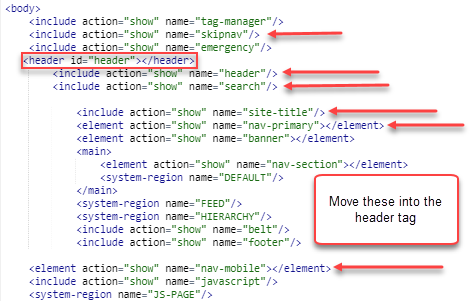
Add the following to the end of the header section:
<element action="show" name="banner-decorative"></element>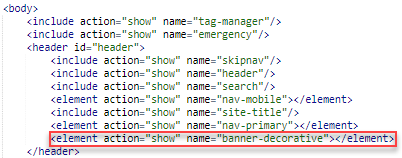
Between <header> and <main>, replace <element action="show" name="banner"></element> with:
<element action="show" name="banner-informative"></element>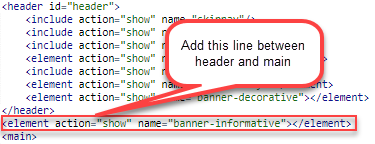
Within <main>, replace the code with the following:
<system-region name="DEFAULT"/>
<element action="show" name="nav-section"></element>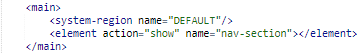
Go to <include action="show" name="css"/> and add the following code immediately above it:
<include action="show" name="global-css"/>Submit to save the template.