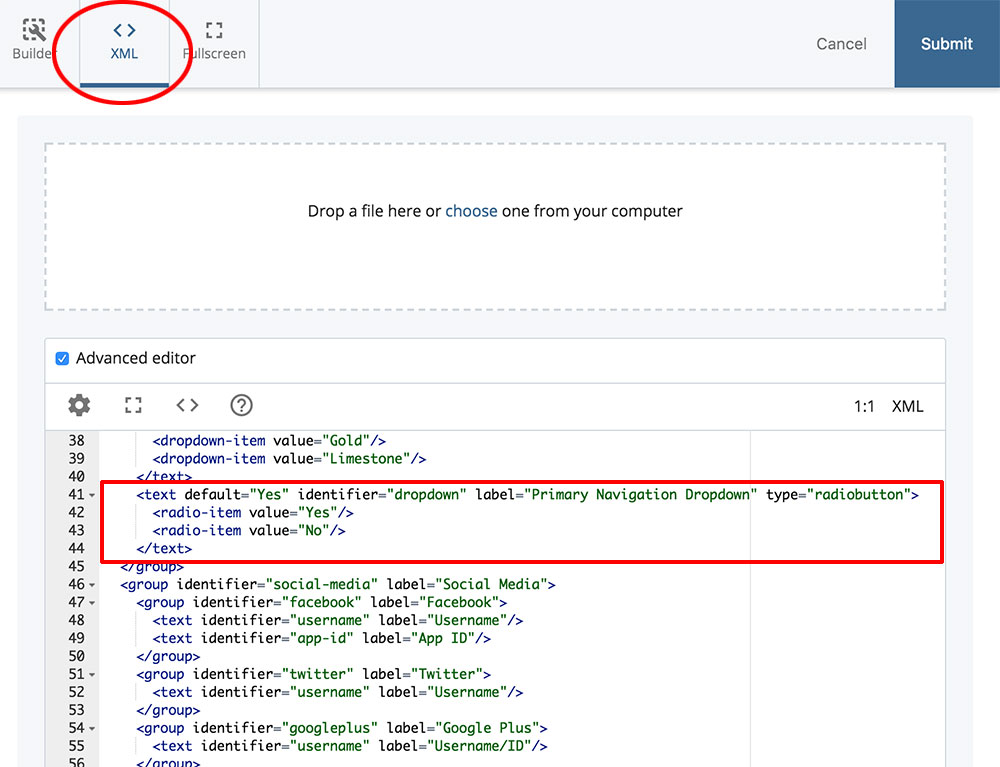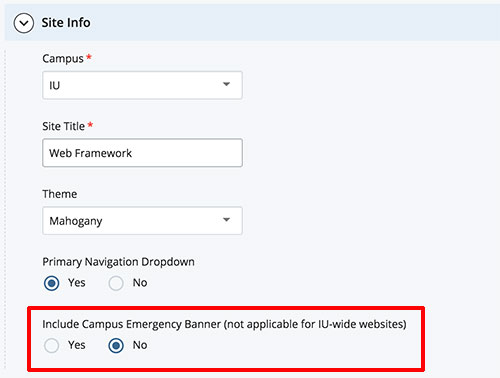Campus emergency banners can be added to a site to display alert information when the campus status is anything other than “Normal.” Emergency banners only apply to campus level sites, not IU-wide sites as there is no IU-wide emergency status.
To add the banner, follow the steps below. Campus will automatically be detected by the campus selected in your site’s Settings block.
Step 1:
In the Administration area of your site, locate the Data Definition for the Settings block.
Edit the Data Definition in XML.
Locate the Primary Navigation Dropdown XML.