In order to use the IU Fort Wayne branding bar in a site created prior to August 8, 2017, follow the steps below.
Step 1:
In the Administration area of your site, locate the Data Definition for the Settings block.
Edit the Data Definition in XML.
In order to use the IU Fort Wayne branding bar in a site created prior to August 8, 2017, follow the steps below.
In the Administration area of your site, locate the Data Definition for the Settings block.
Edit the Data Definition in XML.
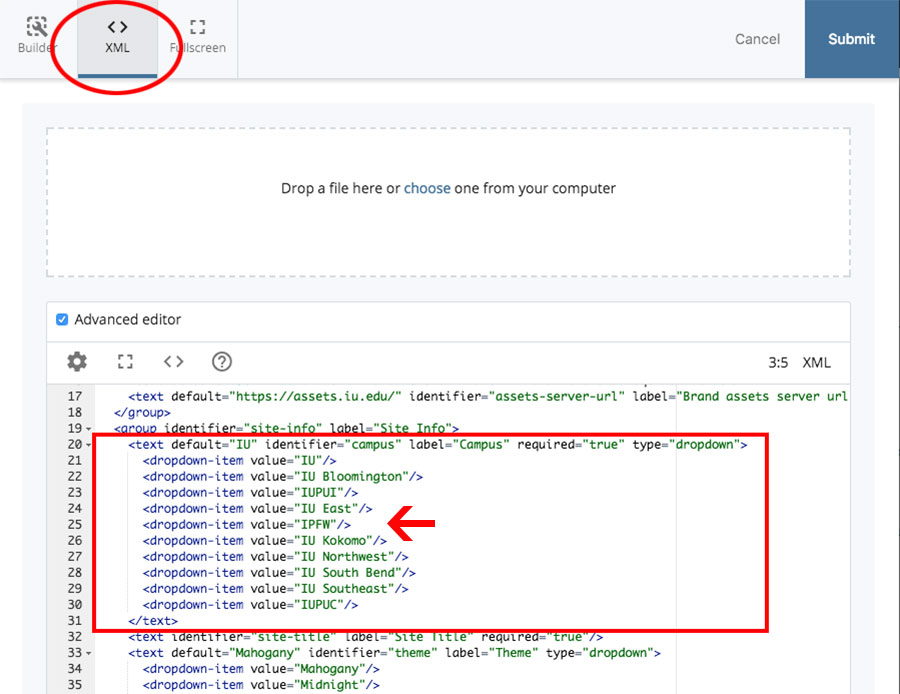
Locate the campus listings.
Replace
<dropdown-item value="IPFW"/>
with
<dropdown-item value="IU Fort Wayne"/>
Click Submit to save your change.
Return to the editing side of the WCMS and edit the Settings block. From the campus drop-down, you should now see the option for IU Fort Wayne.
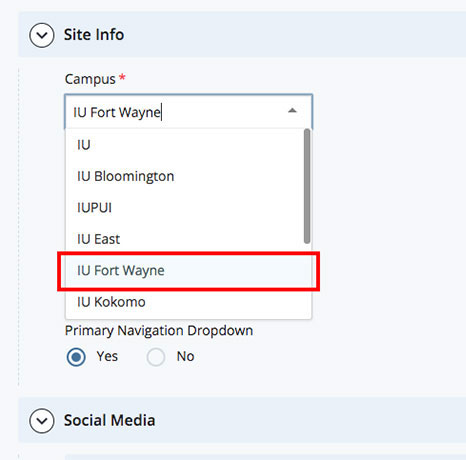
Select IU Fort Wayne as the campus and click Submit.
Republish the entire site to apply the branding bar update.