If your site was created before December 13, 2018, follow these instructions to add Snapchat to your Settings block.
Step 1:
Go to the Manage Site area of your site and under Data Definitions, locate the data definition for the Settings block.
Edit the data definition in XML.
Locate the group for Flickr, around line 81.
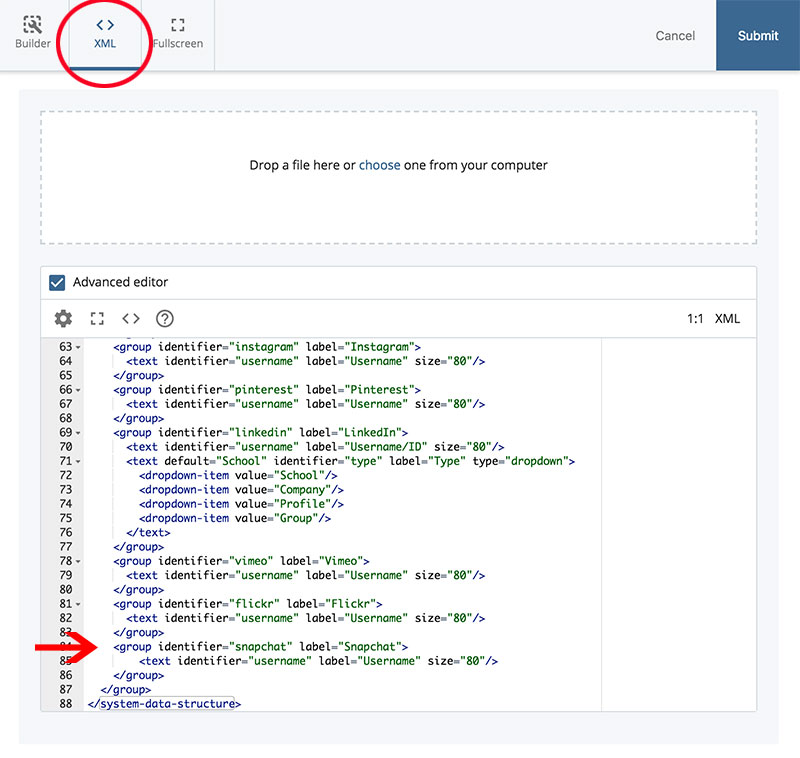
Step 2:
Add the group for Snapchat after Flickr, as shown below.
<group identifier="snapchat" label="Snapchat">
<text identifier="username" label="Username" size="80"/>
</group>Step 3:
Submit to save your changes.
Step 4:
To confirm Snapchat has been added, return to the editing side of the WCMS and edit the Settings block. You should now see Snapchat as an option below Flickr.
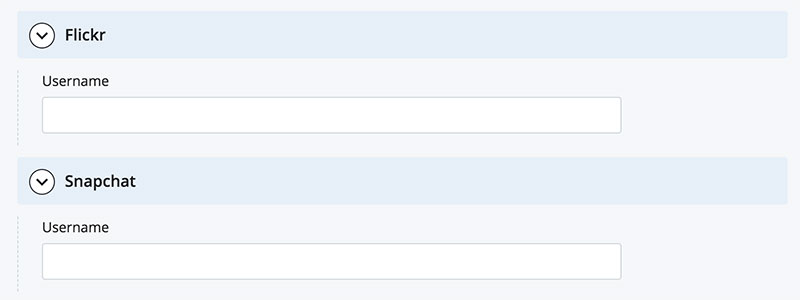
Step 5:
To add your Snapchat link, enter a username and hit Submit. Publish the belt file in _includes to update the belt on your site.

